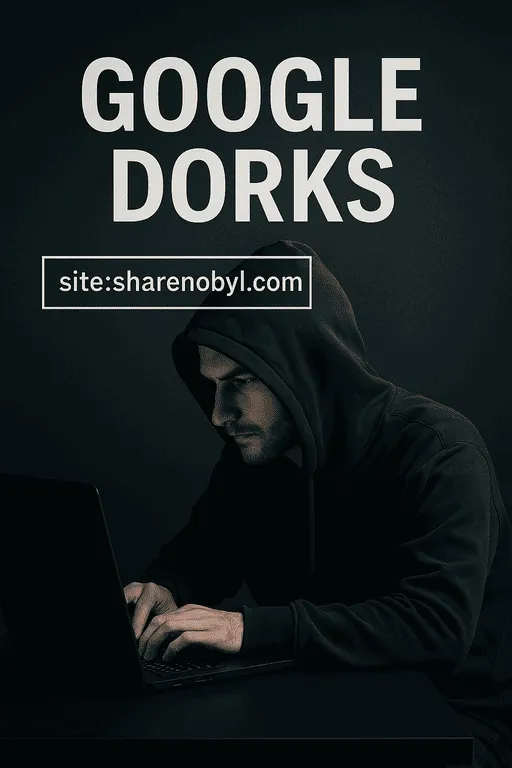
Google search is more powerful than most people realize. With the right tools, you can find exactly what you need – fast. If you're ready to take your Google searches to the next level, mastering Google Dorks and advanced search commands is the way to go.
In this guide, we’ll show you how to use Google’s Advanced Search Operators, also known as Google Dorks, to filter results and uncover hidden information on the web. Whether you're a researcher, digital marketer, or just someone looking to refine your search, these commands will make you a Google search ninja!
What Are Google Dorks and Advanced Search Commands?
Google Dorks are advanced search operators that let you filter Google search results based on specific parameters. These include searching for keywords in URLs, titles, text, and even within files. By mastering these search operators, you can access more specific, relevant, and hidden results from Google.
Key Google Search Commands and Operators
Here are the most essential Google Dorks and Advanced Search Operators you should know to refine your search:
1. intext: Search for specific text within the content of a webpage.
- Example: intext:"data security"
2. inurl: Look for specific words in a webpage’s URL.
3. intitle: Search for pages that contain a specific word or phrase in the title.
- Example: intitle:"buy laptop"
4. site: Limit search results to a specific website.
- Example: site:sharenobyl.com
5. -site: Exclude results from a particular website.
- Example: -site:example.com
6. filetype: Search for a specific type of file.
- Example: filetype:pdf "SEO tips"
7. cache: View a cached version of a webpage.
- Example: cache:sharenobyl.com
8. related: Find pages similar to a specific URL.
- Example: related:sharenobyl.com
9. define: Get a definition of a word.
10. stocks: Search for stock-related information.
11. video: Find video results related to your query.
- Example: video:"how to use Google Dorks"
12. image: Search for images related to a keyword.
- Example: image:"SEO strategies"
Combining Google Dorks for More Powerful Searches
One of the most powerful features of Google search is the ability to combine multiple operators. By combining operators, you can filter your search even further and get more targeted results.
1.Search for SEO tips in blog posts from a specific website:
- site:sharenobyl.com intext:"SEO tips"
2.Search for PDFs with SEO guides:
Advanced Search Operations and Filters
You can also use Google Dorks and commands to further refine your search with filters such as date ranges, language, location, and more. Here are a few examples:
1. daterange: Search within a specific date range.
- Example: daterange:20230101-20231231
2. lang: Filter results by language.
3. location: Search based on location.
4. region: Narrow results to a specific region.
5. year, month, day: Filter search results by the time of publication.
6. around: Search results within a specific geographic distance.
Additional Search Commands for Power Users
For those who want even more control over their searches, you can use advanced filters and operators that go beyond the basics:
- allinurl: All words must appear in the URL.
- Example: allinurl:"SEO marketing tips"
- allintitle: All words must appear in the title of the page.
- Example: allintitle:"SEO beginner guide"
- allintext: All words must appear in the body text of the page.
- Example: allintext:"SEO tips for beginners"
- wildcard (*): Use the asterisk as a placeholder for any word.
- Example: "SEO * for beginners"
- regex: Use regular expressions for pattern matching in search.
- Example: regex:"SEO.*tips"
Why Should You Use Google Dorks?
Google Dorks are incredibly useful for finding information that’s not always available through normal search queries. Here are a few reasons you should use them:
- Refine your search results: Quickly narrow down search results based on specific words, file types, dates, and more.
- Find hidden or obscure content: Google Dorks can reveal files, pages, or information that may not appear in traditional searches.
- Monitor trends: Use advanced search commands to track news, articles, and emerging trends.
- Save time: Rather than scrolling through endless search results, Dorks help you find exactly what you need in a few clicks.
Final Thoughts
Mastering Google Dorks and Advanced Search Operations is an essential skill for anyone looking to perform in-depth online research. Whether you’re a student, researcher, SEO professional, or someone just looking for more specific results, these powerful search commands can help you unlock the hidden gems of the internet.
Start experimenting with these commands today and become a true Google search ninja!
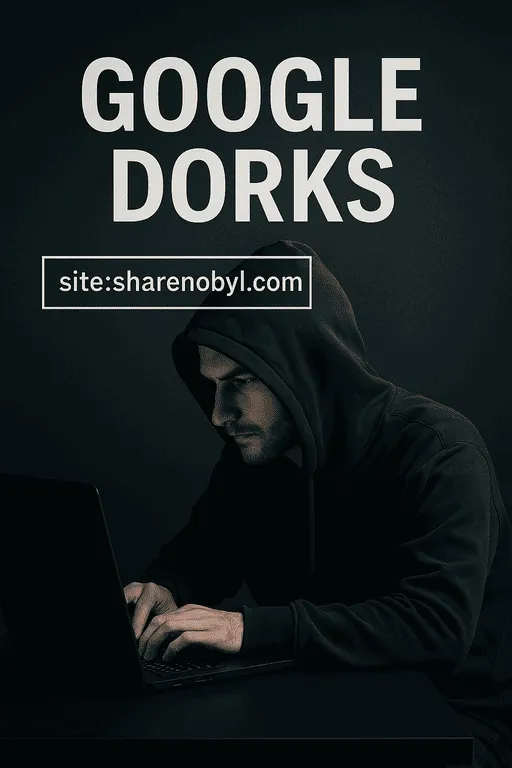
No comments yet. Be the first to comment!