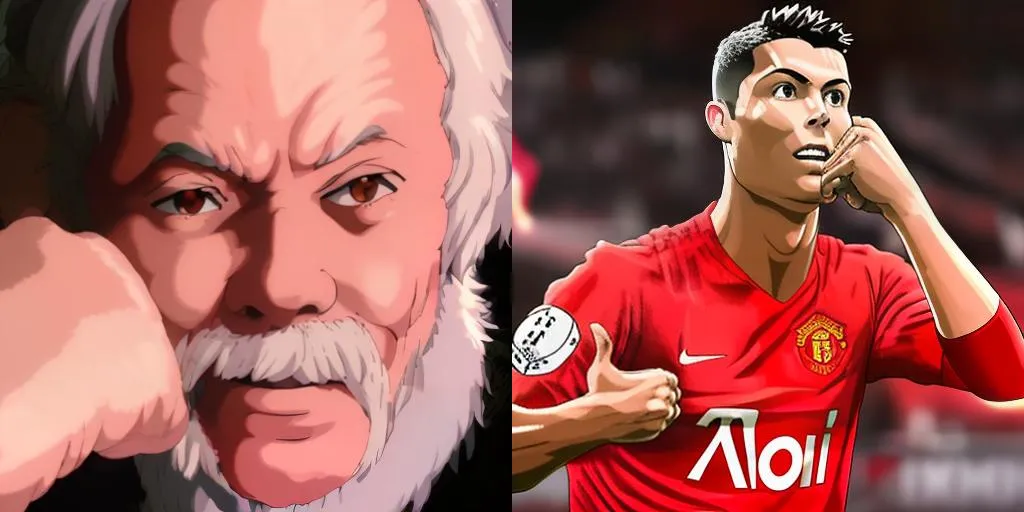
Studio Ghibli’s breathtaking art style has captivated anime fans worldwide. From the lush landscapes of My Neighbor Totoro to the dreamlike visuals of Spirited Away, many people want to transform their images into stunning Ghibli-style art. Thanks to AI, you can now achieve this effortlessly. Here’s how you can use AI tools like ChatGPT, OpenAI, and image generators to cartoon your photos in a Studio Ghibli style.
To generate a Ghibli-style image, you need an AI image generator capable of understanding artistic prompts. Some of the best tools include:
The key to getting a high-quality Studio Ghibli-style image is writing the right AI prompt. Here’s an example:
“Create a Studio Ghibli-style illustration of a serene countryside with golden rice fields, a small wooden house, and a young girl standing by a river. Soft pastel colors, warm lighting, and a magical atmosphere.”
This detailed description helps AI generate images that closely resemble Ghibli movies.
One of the most effective tools for creating Ghibli-style AI images is Getimg.ai. It offers features such as:
Simply upload your image, choose the Ghibli style, and let the AI work its magic.
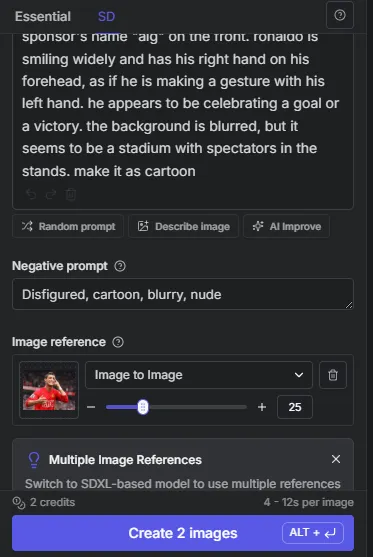
Once your AI-generated Ghibli art is ready, you can refine it further by:
After fine-tuning your Ghibli-style image, save it in high resolution and share it on social media or use it for personal projects.
Please login to post a comment.
No comments yet. Be the first to comment!